HackTheBox - Retired - Beep
Recon
Recently I've been using Threader3000 for my recon scan, it's a threaded scanner written in python that does a quick up/down scan on all TCP than pipes that open ports into a nmap scan for you, and even saves all the output as xml for you.
That is a lot of open ports.
Here is the namp scan that it recommends we run
I like to convert the xml output of the nmap scan to HTML to make it easier for me to read.
Wow that is a lot of ports, There are 16 ports that respond here.
Nmap found some service names and version for us and we can see that some services use multiple ports
Looks like
Port 22 OpenSSH 4.3
Port 25 postfix SMTP
Port 80 Apache 2.2.3
Port 110,143,993,995,4190 Cyrus Mail
Port 111 RPC
Port 3306 MySql
Port 4559 HylaFax
Port 5038 Asterisk Call Manager
Port 10000 MiniServ
Let's check out the webserver on port 80
It auto redirects us to an ssl site
Elastix
What is that?
This explains all the phone (Asterisk), mail ( cyrus) fax ( hylafax) and probably the sql also
Ok what about that minserv on port 10000
When we browse to it, it tells to do ssl
Another login page
We need some creds..
I got yelled out for trying some manual weak password
Let's brute force the web servers and see if we can find some more info
I tried dirb, gobuster, dirbuster and didn't find any path.
So I just started to google for exploits on any of the software.
I found this exploit for lfi
https://www.exploit-db.com/exploits/37637
Exploit
Looking at the exploit, it looks like it might be vulnerable to a LFI (Local File Inclusion). This mean we can get the server to get us files on the local file system. In the exploit it shows this as the vulnerable path
So I just tagged that onto the url and got his back
There is something here labeled ARI_ADMIN_PASSWORD
So naturally I tried to login as admin with the password.
Cool we got the admin panel
Lets dig around in here and see if we can find anything interesting.
I found something kinda interesting under the security tab. There is a section called weak secrets. Which I would assume is some sort of password audit feature..
And there is only one user name listed with weak secrets.
Let's check back on that LFI we could to grab /etc/password to see if this Fanis Character is a user on this box.
Yup sure is
I immediately tried to login via SSH as fanis
I got back this error
A quick google search told me I needed to specify the key type by using.
So I added that to my ssh connection.
I tried the admin password we found for elastix… it didn't work, but it also prompted for a password so we know we can authenticate using a password if we get the right one, and we don't need their key in order to authenticate.
So now that we know a user name guess what we can do with our LFI? Get the user hash…
But we can't get the root hash… yet
I spent some more time looking around the box and made my way back to the webmin login page.
I tried admin and the password we found earlier(again)… nothing.
But then for grins in giggles I tried root as the username
OMG, is that the root password?
Let's try to ssh as root with that password.
Wow! password reuse for the win!
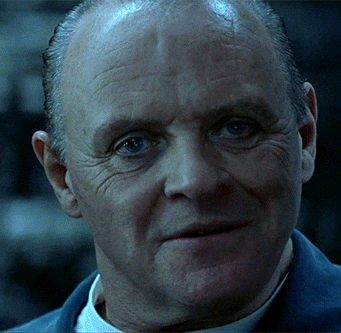


Comments
Post a Comment